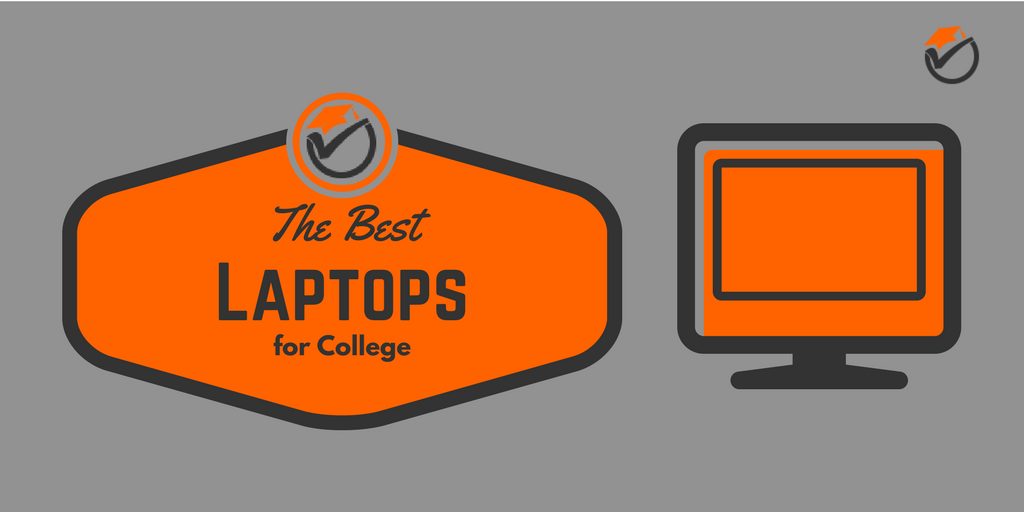
The college year is just about to start and you might want to get yourself a new laptop. An ideal college laptop is good in performance, reliable and fits in your budget.
However, getting a combination of all these can make the laptop a bit hard to find. Moreover, the specifications of a laptop that will best fit your need may change depending on your major. A media student may need to run memory consuming editing software and hence will require a larger ram, while a business student can get away with a smaller ram size as he / she usually works with spreadsheets and document processing software.
Other features you should consider while searching for a laptop are portability and battery life.
To help you in your search, I have shortlisted some of the most popular laptops for college going students in the list below.
This list will save you a lot of time in research and give you the chance to cherry pick the best from the best.
Please note, all external links for the products below (geni.us links, etc.) link to the corresponding Amazon.com page for each product.
Laptops for College Comparison Table
| Ranking | |||||
|---|---|---|---|---|---|
| Laptop for College |  ASUS VivoBook S510 15.6" |  Dell XPS 13" |  Apple 13" MacBook Air 2017 |  Acer Aspire E 15 E5-575G 15.6" |  Acer Aspire E 15 E5-575 15.6" |
| Award |   |  |  |  | |
| Price | |||||
| Release Date | 6/15/2017 | 9/12/2016 | 6/5/2017 | 10/23/2016 | 8/9/2016 |
| Screen Size | 15.6 in | 13.3 in | 13.3 in | 15.6 in | 15.6 in |
| Screen Resolution | 1920 x 1080 | 1920 x 1080 | 1440 x 900 | 1920 x 1080 | 1920 x 1080 |
| Processor | 2.7 GHz Intel Core i7 | 2.5 GHz Intel Core i5 | 1.8 GHz Intel Core i5 | 2.5 GHz Intel Core i5 | 2.4 GHz Intel Core i3 |
| RAM | 8GB DDR4 | 8GB DDR3 | 8GB DDR3 | 8GB DDR4 | 4GB DDR4 |
| Storage Device | 128GB M.2 SSD + 1TB HDD combo | 128GB SSD | 128GB SSD | 256GB SSD | 1000 GB HDD |
| Weight | 4.4 pounds | 2.7 pounds | 2.96 pounds | 5.27 pounds | 5.27 pounds |
| Battery Life | 8-12 hours | 7-8 hours | 9-12 hours | 8-12 hours | 8-10 hours |
| More Details | Read full review > | Read full review > | Read full review > | Read full review > | Read full review > |
Last Updated:
1/3/2024
Best Overall and Best Value Laptop for College
ASUS VivoBook S510 15.6" Review
CHECK PRICE ON AMAZON
With a total brand value of USD 1.3 billion, the Taiwan based AsusTek Computer Inc. company is known to produce quality electronics for different devices, such as computers and mobile phones. Founded in 1989, ASUS has become a veteran of the market during its 28 years of activity, collaborating with some of the biggest names in the industry, such as Microsoft, Samsung and, believe it or not, even with Lamborghini.
I’ll continue my review by presenting you with a great product designed by the ASUS company, the Asus VivoBook S510 15.6” model. Starting strong, this laptop is my top pick out of all the featured products and it even has a friendly price tag. Its specifications are high up there and it really has a beautiful design.
Asus VivoBook S510 15.6” features:
1) Backlit keyboard
2) Durable and long-lasting lithium polymer battery that charges to 60% capacity in just 49 minutes
3) Comprehensive connections, including fingerprint sensor, USB 3.1 type C (1st generation), USB 3.0, USB 2.0 and HDMI
4) Dual band 802.11ac Wi-Fi
The Asus VivoBook S510 15.6” is designed to offer performance and quality. This laptop is a great pick for any student for a number of reasons. First of all, it has a backlit keyboard. I know, it’s not much, but it really makes a difference. Students often find themselves studying and working during late hours, and the fact that this laptop has a backlit keyboard means that there’s no need for any additional lighting to make the keys visible, which can actually be very useful for people who share rooms.
The high number of connections it supports makes it ideal for people that like using a lot of gadgets and need a workstation that supports them all. Designed with USB 3.1 type C, the Asus VivoBook S510 gives users the possibility of investing in newer gadgets that use more recent connections, while the fact that it's fitted with USB 3.0 and 2.0 connections means that older periferics can still be used. This bad boy also has a fingerprint sensor, and security is very important, especially in areas that are highly populated, such as campuses and dorms.
Going to performance, the VivoBook is a powerhouse. It’s designed with an Intel i7-7500U 2.7GHz processor, great for using resource-intensive software and handling high-resolution videos and video-games fairly easy (and, let’s face it, entertainment is very important for the young mind). The 8 GB of DDR4 RAM memory make this laptop snappy and responsive, even while handling multiple programs running at the same time, great for avoiding frustrating experiences that occur from lagging or freezing. The 15.6” inch LED display has a high 1920x1080 pixel resolution which offers users a great viewing experience with a sharp image and wonderful colors. Keep in mind, all of these specs are very impressive and the value that you can get for this price is incredible.
While performance and quality are very important, it’s a laptop. It has to be portable and, while it’s not too heavy, weighing 4.4 pounds, there are more portable options on my list, which I will further present. If mobility is a major issue for you, you might consider taking a look at the other featured products but, keep in mind, the VivoBook offers the best value and the best performance out of the products featured on my list.
Pros
- Fast Intel i7 processor
- 128GB M.2 SSD + 1TB HDD for storage - best of both worlds
- Large, sharp display
- Long battery life
- SUPERB value
Cons
- Does not include the Physics section
Top Pick for Portability Laptop for College
Dell XPS 13" Review
Based in Round Rock, Texas, USA, Dell Inc. (or DELL), is a multinational computer technology company. Dell manufactures PCs, computer monitors and peripherals, HD televisions and other electronics. One of the largest vendors in the world, Dell products always perform well and are very reliable, due to their expertise and experience in the field.
Let’s continue our review by looking into the Dell XPS 13", a very portable touchscreen laptop that beautifully combines utility, performance and design. Although pricey, this little 13” PC can be quite an asset, especially for students who want the mobility of a tablet and still find themselves needing the convenience and performance of a PC.
Dell XPS 13" Features:
1) A complete review of all the topics covered during OAT (General and Organic Chemistry, Biology, Physics, Reading Comprehension, and Quantitative Reasoning).
2) More than 600 practice questions covering each subject. Of course, questions also have detailed answers and explanations.
3) One cheat sheet review - 16-page, tear-out, study sheets so you can study when you’re on the move
The Dell XPS is a good product on many grounds. The fact that it’s designed with a touchscreen display makes it more versatile and comfortable to use. While its i5 processor is great for demanding software and resource-spending apps, the touchscreen makes it great to use for recreational purposes, for lying in bed and easily browsing the web, scrolling through social media or just enjoying some videos, movies and series. It can offer up to 8 hours of battery life, which, for a PC that’s this small, is a great feat.
It comes with a pre-installed version of Windows 10, an operating system that’s designed to be highly compatible with touchscreen and 2 in 1 devices. The 8GB of lpddr3-1866mhz RAM memory is enough to support multiple tasks, while the 128GB SSD ensures quick loading times and give the device an all-around smooth experience. These two, paired with the 7th generation Intel Core i5-7200u 2.50 GHz Processor work really great together and can handle quite the workload.
The 1920x1080 pixel 13” display will make any detail pop out, and the IGZO IPS panel make the image clear and easy to see from any angle. Even used in outdoor environments, the XPS, with its 400 nit brightness capabilities, will still display vibrant, bright colors and deep blacks. The touchscreen is designed to be used with a series of simple and universal gestures, like pinching for zooming, tapping for clicking and so on, adding that extra sense of comfort for when you’re tired and just want to enjoy a more passive experience.
The XPS can also be used with a variety of external devices, supporting USB 3.0, Thunderbolt 3, USB 3.1 (2nd generation), VGA, HDMI and Ethernet connections. The fact that it can support such a large number of different connections is, in my opinion, a great feature, especially when virtually every gadget we use needs to be connected to a workstation, at least once in awhile.
That being said, it has its drawbacks. Firstly, it might be noisy. Some users reported coil noise coming from the laptop, even when used out of the box, and that can be quite annoying. Secondly, the price. Although the touchscreen feature is very nice to have, the specs of this laptop are considerably inferior to our previously mentioned product, the ASUS VivoBook, product that is also quite cheaper. But it’s not a bad product, not at all, it can be very handy when used by the right person.
Pros
- VERY portable
- IPS display that offers great visual quality and is very bright
- A great, responsive touchscreen for your comfort and convenience
Cons
- Some users report a coil noise on new laptops
- Better specs are found on our top choice, for a lower price
Top Pick for macOS Laptop for College
Apple 13" MacBook Air Review
The MacBook Air is a high-end laptop. This slick silver device is great for you students that are always on the run. Weighing less than 3 lbs., the MacBook Air is as not only light, but also durable. If you need a light, but durable laptop to keep with you at all times, this might be the best choice for you.
Although it’s quite expensive, the MacBook Air can be a long-lasting gadget if taken care of properly. While the 1.8 GHz Intel Core i5 processor isn’t the best processor out there, it’s not that bad. It can still handle a lot of tasks and could easily be used for video, audio and editing, graphic design and other demanding jobs. The 802.11ac Wi-Fi adapter will give the user a strong, smooth and reliable wireless connection, great for video and audio streaming, for downloading software and updates and even for gaming.
The 8GB of DDR3 memory along with the i5 processor and Intel HD 600 GPU can even run some games, although I wouldn’t play anything that’s too demanding on this little machine. The beautifully designed backlit keyboard is comfortable and makes the keys highly visible in low-light environments with its powerful white light. I’ll be honest, the thing is slick, but it has its drawbacks.
The display - let’s talk about it. With a 1440x900 resolution, it’s already the lowest on the list, and for a high-end laptop, you really want to be getting what you pay for. Pictures, videos, games, the low resolution will affect any kind of viewing experience. On top of that, the 1.8 GHz Intel Core i5 processor doesn’t quite perform when taking the price of the machine into account. To be fair, it does have a TurboBoost option that takes it up to 2.9 GHz but that’s just going to cut down the life of the processor and you’re gonna make much less use of the machine.
Another thing that bugged me was the 128 SSD. I find 128GB of storage to be insufficient for my needs, but that’s debatable, and there are options to redeem that, although it would be nice to have every need covered, considering the price of the MacBook Air. You can always get more storage with cloud services or even an external HDD. Again, the MacBook Air can be a great laptop, you just need to determine if it’s a right pick for your personal needs.
Pros
- Small and portable
- Long battery life
- Classic great look and feel of an Apple laptop
Cons
- Display has a much lower resolution that the other featured products
- Somewhat slow processor
#4 Best Overall Laptop for College
Acer Aspire E 15 E5-575G 15.6" Review
Acer Inc., known simply as Ace, is a multinational tech company with its headquarters based in Taiwan. With a large array of products and services, such as gaming gear (mice, headphones, keyboards), desktops and laptops, smartphones and even cloud storage solutions, Acer was the sixth-largest PC vendor on a global scale. Acer had a big role in expanding the consumer notebook market in the mid 2000’s, so rest assured, Acer is a big name in the industry.
We’ll continue our review by taking a look at a less expensive option. These days, you don’t have to spend a lot of money to get a good machine. The Acer Aspire E 15 E5-575G 15.6” model is a mid-ranged notebook that provides the user with good specs and performance at a fair price. Let’s start digging deeper into the features and strengths of this flagship killer machine.
Acer Aspire E 15 E5-575G 15.6” Features:
1) NVIDIA GeForce 940MX GPU with 2GB of dedicated GDDR5 VRAM
2) 802.11ac Wi-Fi
3) 8X DVD-Super Multi Double-Layer Drive
4) Backlit Keyboard
The Acer Aspire E 15 E5-575G 15.6” is a wonderful thing. Not only is it considerably cheaper than the previously featured products, it’s also quite powerful. It is designed with a 1920 x 1080 pixel LED Widescreen that supports Acer Color Blast Technology, offering the user a quality viewing experience with deep blacks and vibrant colors.
The machine features a 7th generation Intel Core i5-7200U 2.5GHz processor with TurboBoost capabilities of up to 3.1 GHz. Digging deeper into the Acer Aspire, we discover a powerful NVIDIA 940MX GPU with a dedicated memory of GDDR5 VRAM that works great with the display, finally bringing a lot of gaming options to the table. College can be stressful, I’m well aware of that, and it’s very important to have a convenient way of blowing off steam, and this laptop runs games like a beast.
Unlike the MacBook Air, the Acer Aspire E 15 has TONS of storage. Not only does the device come with a 256GB solid state drive, no, it also comes with a 1TB HDD that can store all of your files, songs, clips and everything else you want to cram up in there. The 8GB of DDR4 RAM, along with the 256GB SSD and the i5 processor will have software running smoothly and apps loading in the blink of an eye. The machine also supports USB 3.1 and USB 3.0 and an old-school DVD optical drive (yes, that thing that your father sometimes mentions when talking about his distant past). Considering the price, this machine gives the users some good value.
Now let’s focus on the drawbacks of having such great specs for such a low price. The build quality is not that great. Mid-range laptops are often built using low quality plastic, greatly affecting its appearance in time. The case can get damaged easily (trust me, I’ve experienced this first hand) which can then affect its performance by exposing the internal parts to external factors (dust, humidity etc.). The lower quality build can greatly decrease the lifespan of the machine. It’s also quite bulky, weighing a hefty 5.27 lbs, which can be a drag if you’re the type that carries the laptop around all day, which can get very uncomfortable very quickly.
Pros
- Good value for a mid-ranged laptop
- Beefy 256GB solid state drive
- Powerful GPU - great if you want to play some games on the side
Cons
- Not that portable
- An inferior quality build
Budget Pick Laptop for College
Acer Aspire E 15 E5-575 15.6" Review
As previously stated, Acer is a company that’s earned a top place in the tech industry, mainly due to its contribution to the notebook market, but not limited to it. Because we’ve already covered the accomplishments and experience that Acer has gained, we’ll continue with the last product that we’ll feature on our roundup, something that’s going to save you some well needed cash for your time spent in college bars (just kidding, you can just go ahead and drink in your dorm room).
Wrapping up our product roundup, we’ll discuss the Acer Aspire E 15 E5-575 15.6", a more budget-friendly version of the previously mentioned Acer Aspire E 15 E5-575G 15.6”. Although a big downgrade from its bigger brother, the E5-575 can still be of use and perform well in a smaller, more compact area.
Acer Aspire E 15 E5-575 15.6" Features:
1) Easy access for future RAM and storage upgrades
2) 802.11ac Wi-Fi
3) 8X DVD-Super Multi Double-Layer Drive
4) Backlit Keyboard (VERY rare in a laptop of this price)
What’s surprising is that, although this laptop is dirt cheap, it still offers some genuinely nice features. The 1920 x 1080 screen resolution is still present on this model, and frankly, it's quite surprising. Not only does the screen support a high resolution, it also supports the Acer ColorBlast technology, so the quality and shades of the colors is going to be very satisfying.
Moreover, the E5-575 Still has USB 3.0 and USB 3.1 Type C (usually referred to simply as USB type C), meaning this cheap laptop can still be used to connect all of your devices, whether for charging (which you can still do while it’s not powered on) or accessing storage. The 802.11ac wireless adapter, featuring MU-MIMO technology, will give this laptop the speed it needs to stream those high-quality videos to enjoy on that beautiful display.
It’s important to keep this laptop is a budget pick, so I wouldn’t recommend using it for something other than browsing the web, watching videos and working in non-demanding apps and software. Consider opting for such a machine if you need something that can function properly and run the Office suite, maybe even Photoshop and Illustrator, but nothing beyond that. The Intel Core i3 processor is fairly weak, and the fact that it’s a dual core processor means it will take quite a lot more time to complete even simpler tasks, but it’s a great processor for this price.
Storage isn’t a problem, because the E5-575 comes with a 1TB HDD that can store tons of information without ever getting filled. The 4GB of DDR3 RAM is enough memory to handle simple tasks, and the laptop is even designed to offer the user easy access to slots for future storage and memory upgrades, which is a nice touch. To top it off, this Acer Aspire has a backlit keyboard, which is hard to find on cheaper machines and is a great feature that is bound to be useful in a lot of scenarios.
While the price is great, let’s face it - the machine isn’t. Similar to the previously-mentioned Acer Aspire, the E5-575 is quite bulky, with a weight of 5.27 lbs, not meant for users that find mobility a very important factor. Also, this model doesn’t come with an SSD, meaning that its already low performance will suffer even more, with programs and startups taking a considerably longer time to launch.
Pros
- Very good specs for a budget laptop
- Long battery life
- Has a backlit keyboard, something rare for a laptop that’s so cheap
Cons
- Not very portable
- No SSD, meaning booting programs takes longer
Best Laptops for College: Reviewed
| Laptops for College | Award | |
| 1 | ASUS VivoBook S510 15.6" | Best Overall and Best Value |
| 2 | Dell XPS 13" | Top Pick for Portability |
| 3 | Apple 13" MacBook Air | Top Pick for macOS |
| 4 | Acer Aspire E 15 E5-575 15.6" | Budget Pick |
